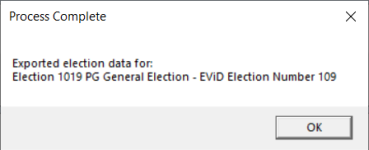Create EViD Elections — Export Election Data from Voter Focus
If Voter Focus is the voter registration system that is used by your county and you will be using EViD for Early Voting, begin setting up your training and production EViD elections 60 days prior to the election. If you are not using EViD for Early Voting, this will occur 45 days before Election Day.
In Voter Focus, you export and send data to the EViD system using the following program:
- Create EViD Election—Create the election in the EViD system with its unique election number with data from the election that is in focus.
- *Election name, dates, and, if applicable, party
- *Polling place names, IDs, and Early Voting and/or Election Day voting flag
- *Precinct data
- *Ballot styles
- *Ballot style precinct and precinct split assignments
- Name, address, and status information about eligible and potentially eligible voters
- Voting history
- Street data
- The above data for each election in a group of elections
- The bullets marked with an asterisk show the data that is transmitted to the EViD system and also included in the export when running the Database Export program. That data is not included when running the Manage EViD Service program.
- When creating an election that is grouped with another election, the Create EViD Election program creates an election in the EViD system for all elections in the group. You need to run this program only once for grouped elections.
- In Voter Focus, go to the EViD tab.
- Verify the correct election is in focus.
- Click Create EViD Election.
Information about the election in focus is sent to the EViD system, including ballot styles and ballot style assignments. A corresponding election is created in the EViD system with a unique election number.
The EViD election number is displayed for the election in SSRS reports, EViD Workstations, and, in Voter Focus, on the Maintain Election Setting dialog.
When the process completes, a message with the EViD election number displays.
For election groups (e.g., in the case of primary elections), data for each election in the group is exported. In this case, you will see the Voter Focus and EViD election numbers for each election in the group. Each election in the group has a corresponding and distinct EViD election number.
- Click OK.
Referential updates (election, polling place, precinct, for ballot styles, and ballot style assignments data) are included along with voter data when you do a database export. Data for the election in focus since the last database export is automatically exported and sent to the EViD system.
See Export Database Information for Activator Images for instructions.
- The EViD election number can also be seen for the focused election on the Elections > Maintain Election Settings dialog.
- To determine which election(s) have or have not been exported to the EViD system, click Change Election Focus and filter the list using the Elections Imported into EViD Manager option.
- For instructions on exporting data to create the image that will be used for activators, see Export Database Information for Activator Images.